The Control Center is a menu that has a set of frequently used features of your phone organized for easy access. Though the Control Center comes with a default number of controls, here we’ll tell you how to add more controls to your iPhone Control Center.
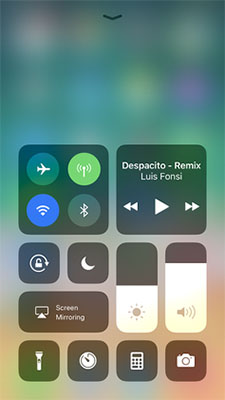
Step 1
From the home screen open the Settings App
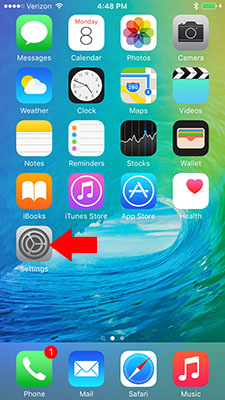
Step 2
Select the Control Center tab.
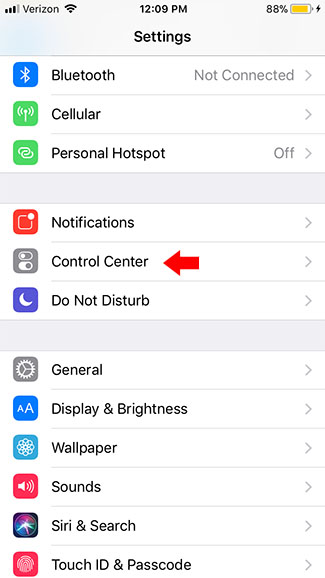
Step 3
Select the Customize Controls tab.
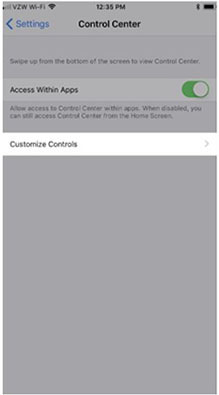
Step 4
From this menu you can add any controls from the control center by pressing the Green Plus icon or remove by pressing the Red Minus icon next to each control
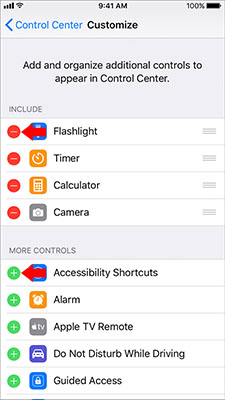
Congratulations! Now you know how to add controls to the Control Center on iPhones running iOS 11.
Found this useful? Share to help others and follow us on Facebook.
Latest Articles
Thanks!
You have been added to our list







