Selling your iPhone? Make sure Find My iPhone feature is disabled!
The Find My iPhone feature was developed for your protection in case your iPhone gets lost or stolen. Because of it’s strong security, its impossible to get into the phone while this service is enabled.
Once this feature is activated, the device gets linked to the owners Apple ID account. The owner can then log in to iCloud.com where they can track their lost or stolen device. Once logged in, the owner will be able to locate the device, lock the device, wipe all user data and even send messages to the iPhone.
Find My iPhone cannot be disabled without the owners apple id account email and password. Because of this, turning of the find my iPhone before you sell your device is a must!
Disable Find My iPhone -From iPhone
Turn on your iPhone
Click on Settings
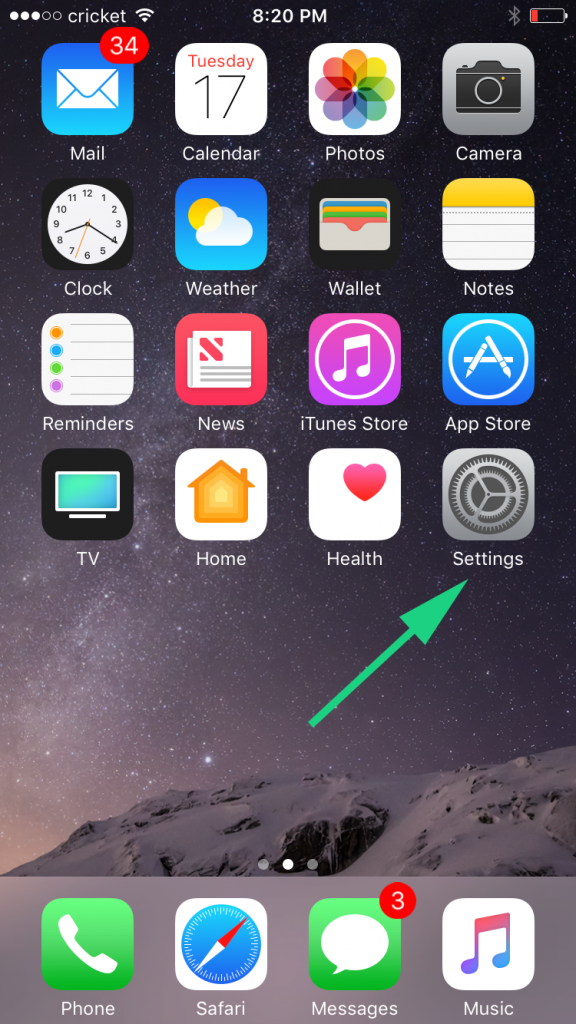
Scroll down and click on iCloud
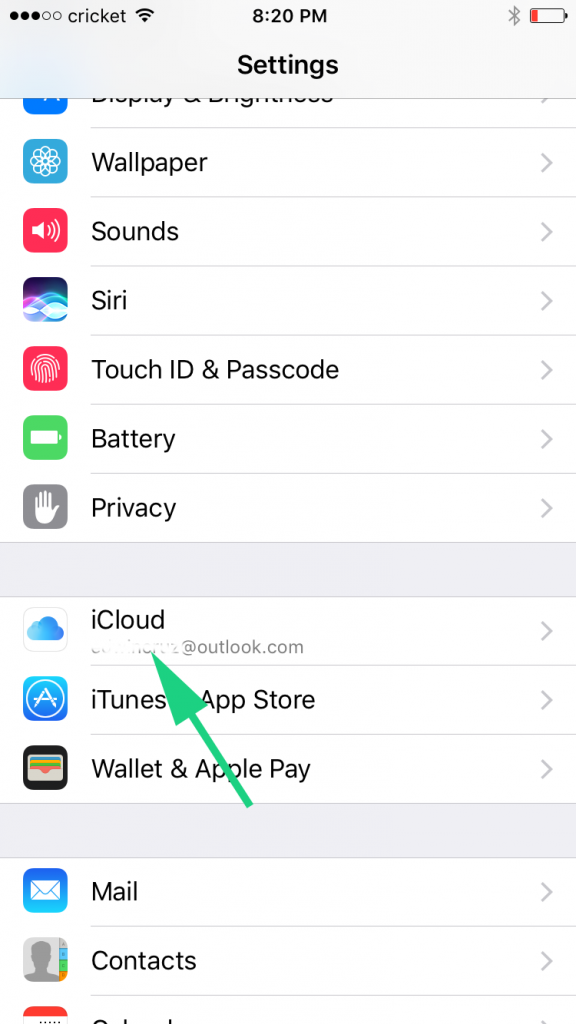
Click on Find My Iphone
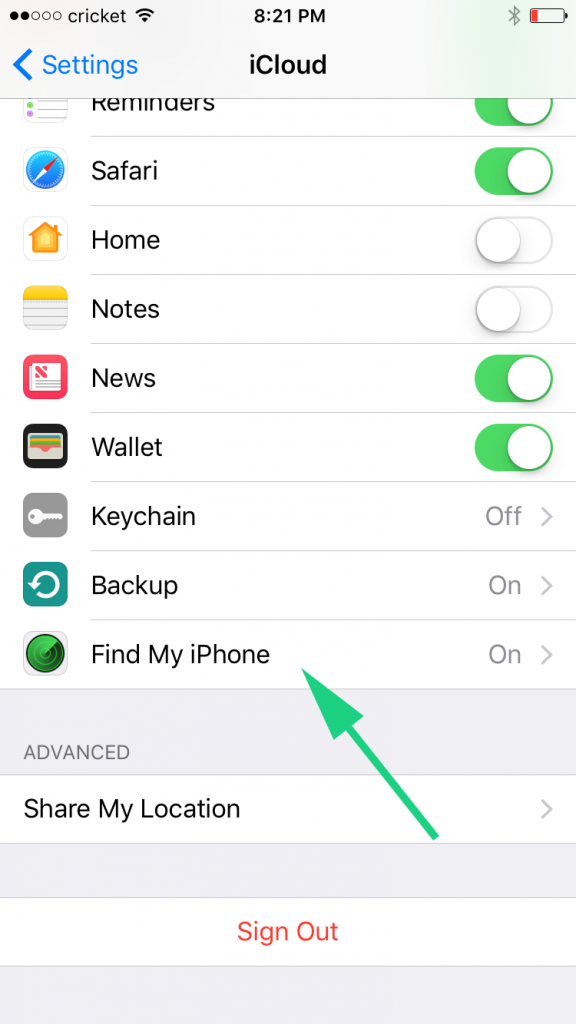
Toggle the option to the left
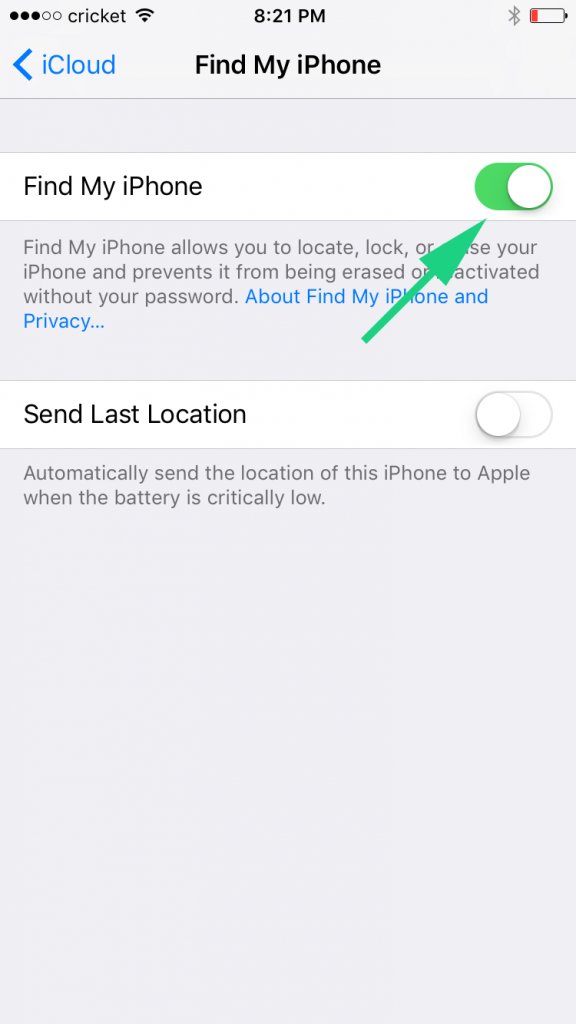
Enter your password and click Turn Off
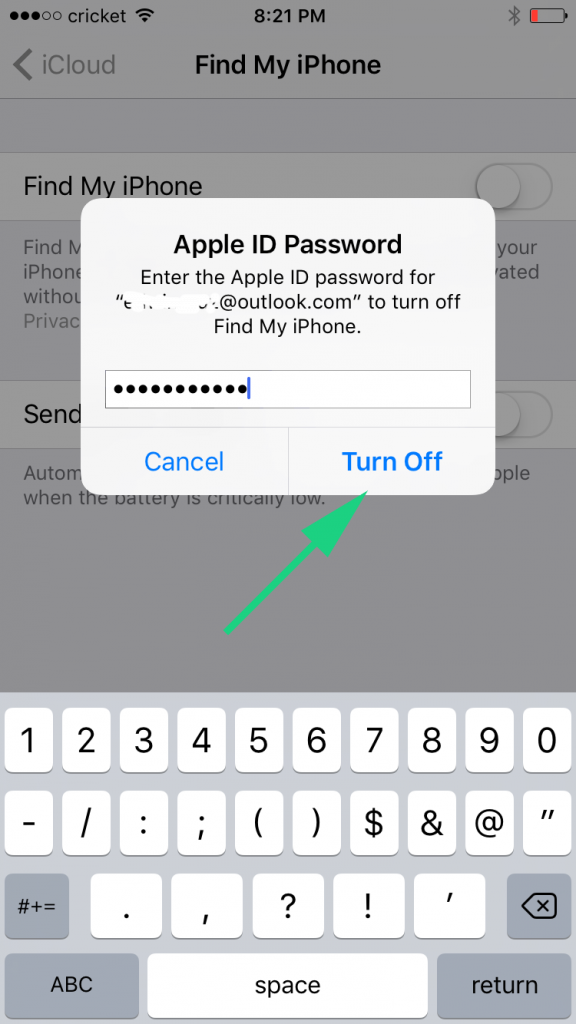
Make sure the option is now disabled
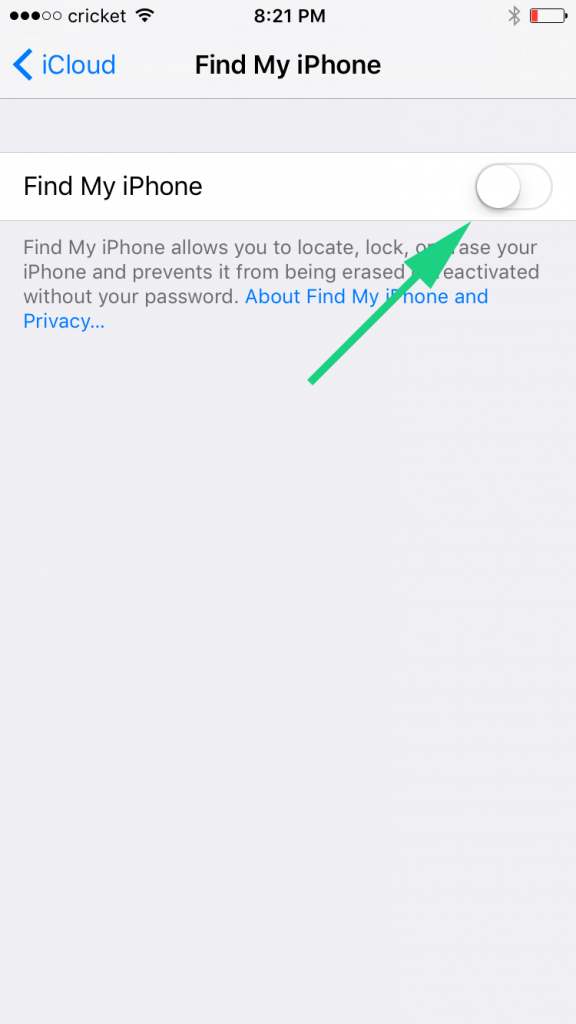
Make sure Find My iPhone is off
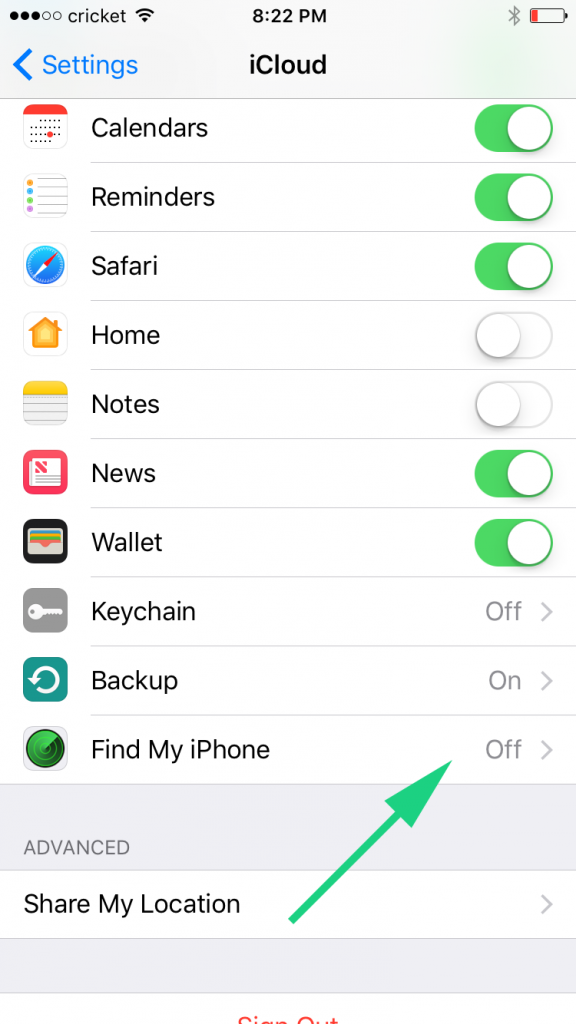
You’re done!
Disable Find My iPhone – From iCloud.com
Go to iCloud.com
Log in to your iCloud account
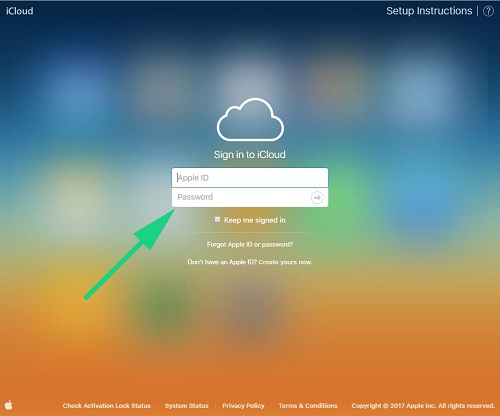
Click on Settings
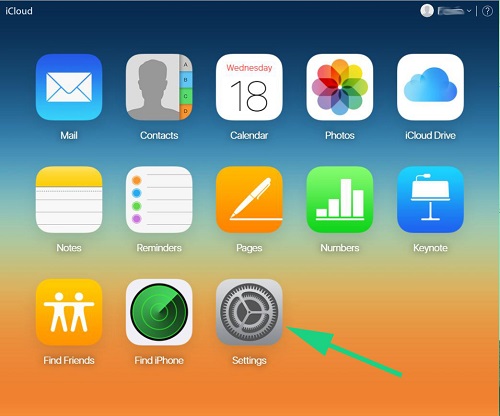
Select device you would like to remove
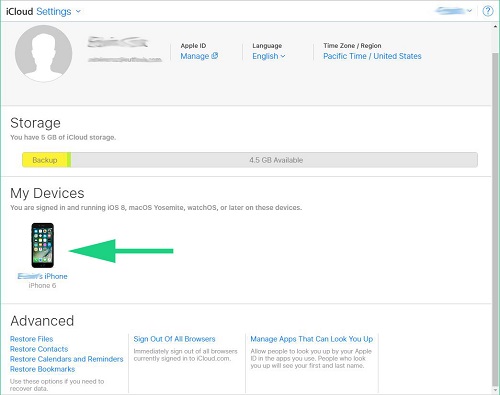
Click on the X sign
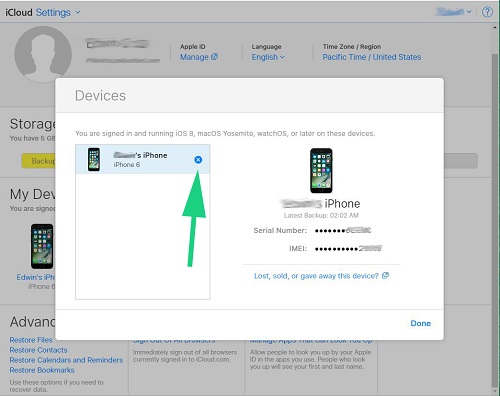
Click on Remove
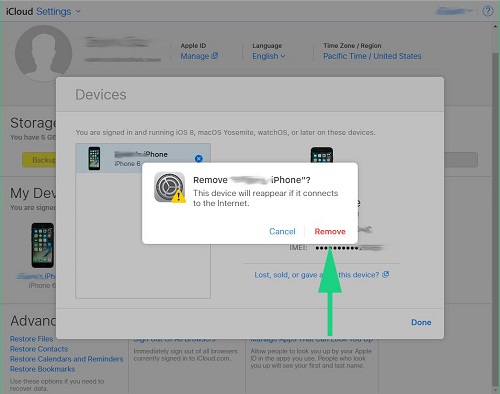
Click on Done
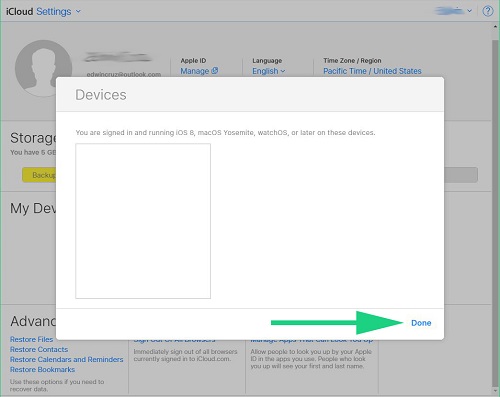
You’re done!
Find My iPhone is now off on the selected device.
Latest Articles
You have been added to our list







