Ever wonder why your HD videos get uploaded to Facebook in standard definition? This is something that happens to most of us without knowing why.
Ever since carriers decided to implement data limitations, apps with video uploading capability are configured to upload videos in standard definition by default. This is a good idea if you want to save data, but not so much if you want your videos uploaded in HD.
Knowing certain users would want to upload their videos in HD, developers have added the option to enable uploading of HD videos in their apps, and the Facebook app is no different.
Follow the steps below to enable uploading of HD videos on your iPhone.
Click on Settings
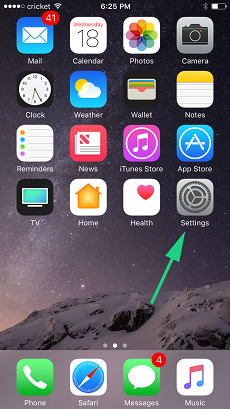
Click on the Facebook app
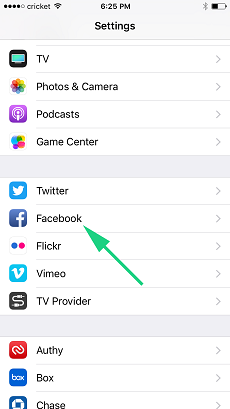
Click on Settings
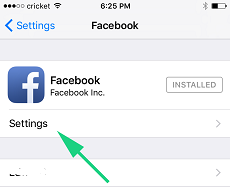
Toggle upload HD tab to the right
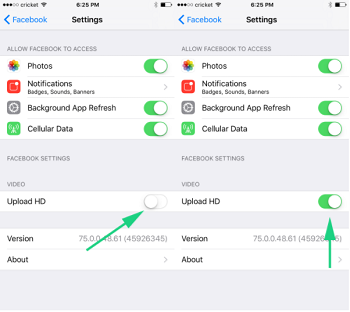
Your are done!
All your videos should now be uploaded in HD quality.
Latest Articles
You have been added to our list







